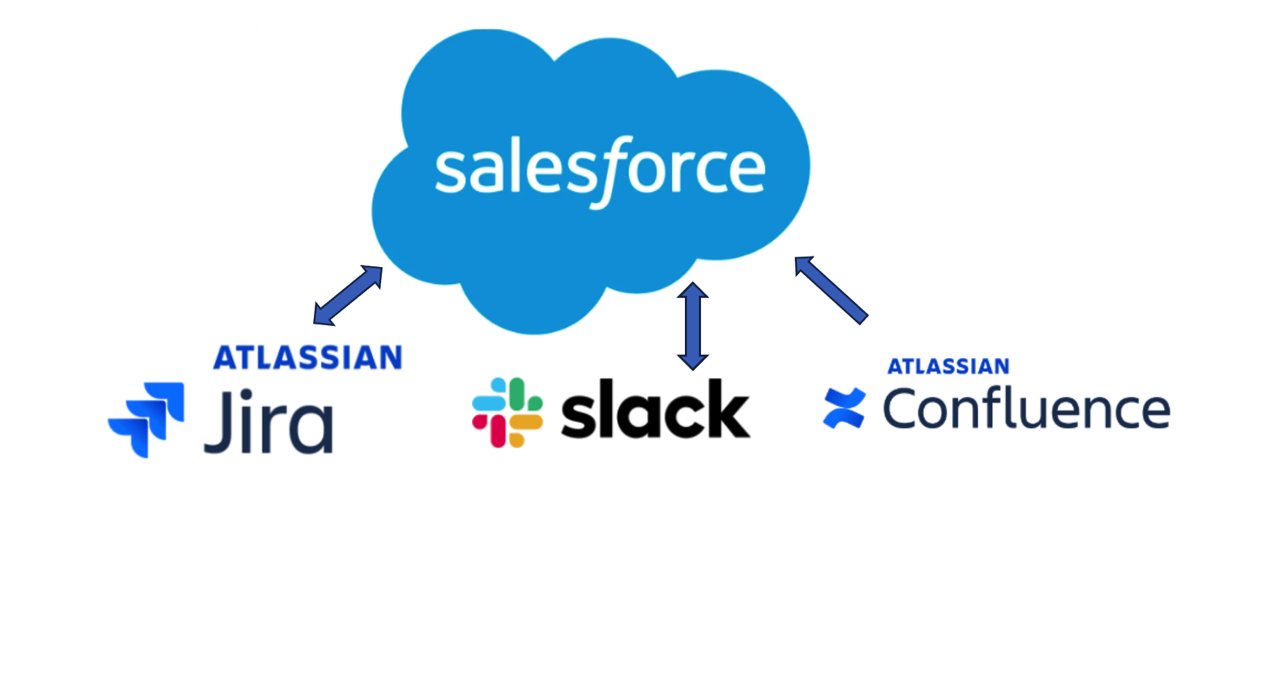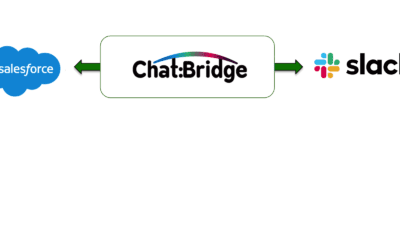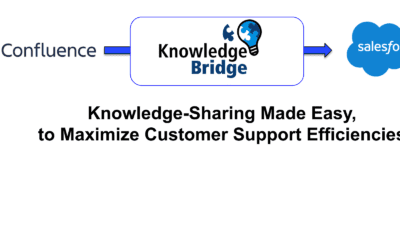Introduction
Customer support teams’ maximum efficiency requires deep integration of the applications they use. In this blog, learn how zAgile drives integration with Connectors for Salesforce, Jira, Slack, and Confluence.
Other departments often own the applications used by the Customer Support Team. For example, the the sales or marketing teams often manage Salesforce. Engineering often owns Atlassian Jira issue management and Atlassian Confluence. The IT department commonly manages Slack.
On one hand, Salesforce, Slack, Atlassian Confluence, and Atlassian Jira offer convenience of rapid deployment and on-boarding of rich capabilities to their users. But on the other hand, they also deepen the silos and isolate their users from their colleagues in the organization.
The urgency of reducing these silos and aligning disconnected teams raises the need for integration of applications, processes and information.
zAgile recognizes the requirement for practical, easy, and powerful solutions to solve the silo problems. zAgile solutions drive cross-functional productivity, organizational alignment, and collaboration.
zAgile Products Integrate Salesforce with Jira, Confluence, and Slack
- zAgileConnect: The #1 ranked Salesforce/Jira Connector on Salesforce AppExchange. zAgileConnect integrates support cases in Salesforce Service Cloud with issues in Jira. Support teams resolve cases faster, gain visibility into issue resolution by engineering, achieve SLA compliance, and improve customer satisfaction.
- Chat:Bridge: Integrates Salesforce with Slack. Use Slack to collaborate on support activities with engineering from within Salesforce. Slack conversations between support and engineering are captured within a case and searchable. Access Salesforce case information directly from Slack. Integrate Slack with Salesforce workflows. Accelerate efficiency and empower cross-team alignment.
- Knowledge:Bridge: Integrating Salesforce with Atlassian’s Confluence wiki. Create a beautiful knowledge base in Atlassian Confluence. Publish to Salesforce Knowledge Articles with the same engaging look-and-feel. Share with external customer and partner communities. Enable customer self-service.
A Customer Support Agent Using All zAgile Products Together
The cornerstone zAgile product for a customer support agent is zAgileConnect. With zAgileConnect, the support agent easily finds Jira information, creates new Jira issues, and tracks the progress of an issue resolution, all while remaining within Salesforce Service Cloud.
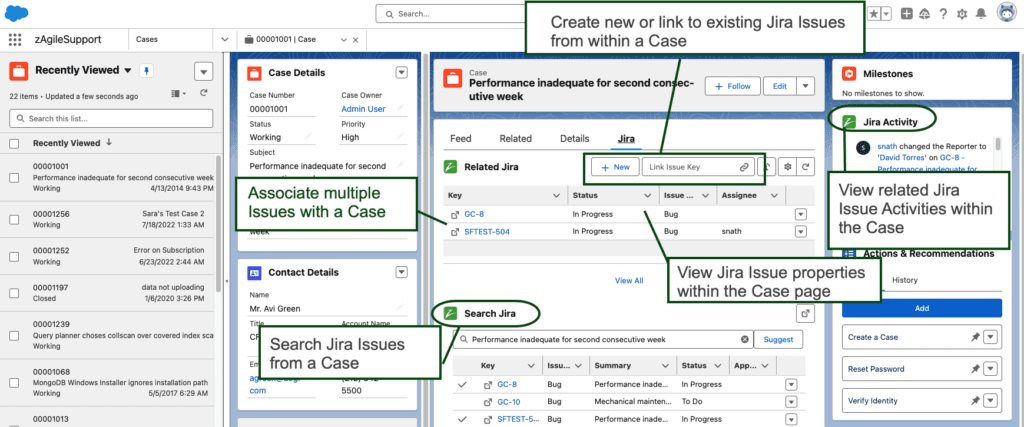
Work with Jira issues from within Salesforce
Find Jira information, link an issue to a case, or create a new case, all from within Salesforce
While a support engineer may collaborate with an engineer by exchanging comments between a case and its related Jira issue, there are also times when the support team needs to directly reach engineering or product teams about a case via Slack channels. For example, the agent might need a quick answer for the customer or to escalate the priority of an issue that is aging in engineering. The agent easily sends case details to the engineer using the Quick Action app available with zAgile’s Chat:Bridge. New information provided by the engineer is captured in the Feed associated with the case, and the conversation is searchable in the future from within both Slack and Salesforce.
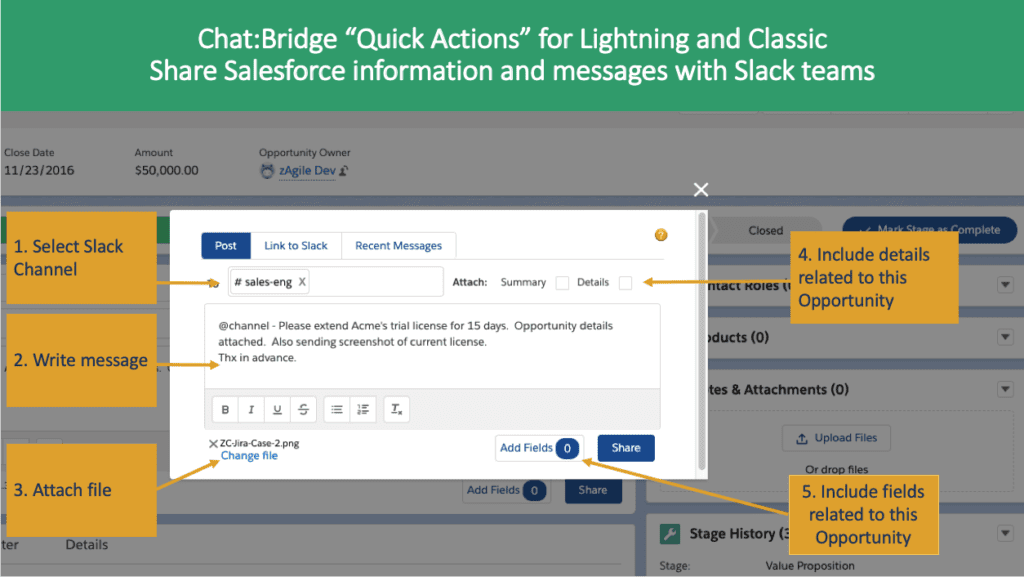
Integrate Slack and Salesforce
Post messages, files, and Salesforce data to Slack channels and users
Finally, support agents and engineers capture and curate valuable information for support, documentation, or training purposes into an Atlassian Confluence wiki. For example, create a “how to” article in Confluence that addresses the problem described in the case in Salesforce. Support or product teams then publish the wiki page to a Salesforce Knowledge article, The Salesforce Knowledge Article is then associated with the initial case for case deflection. Therefore, the next time a similar case is created, Salesforce will suggest the Knowledge Article published from Confluence to be consumed by internal staff, customers, and community members.
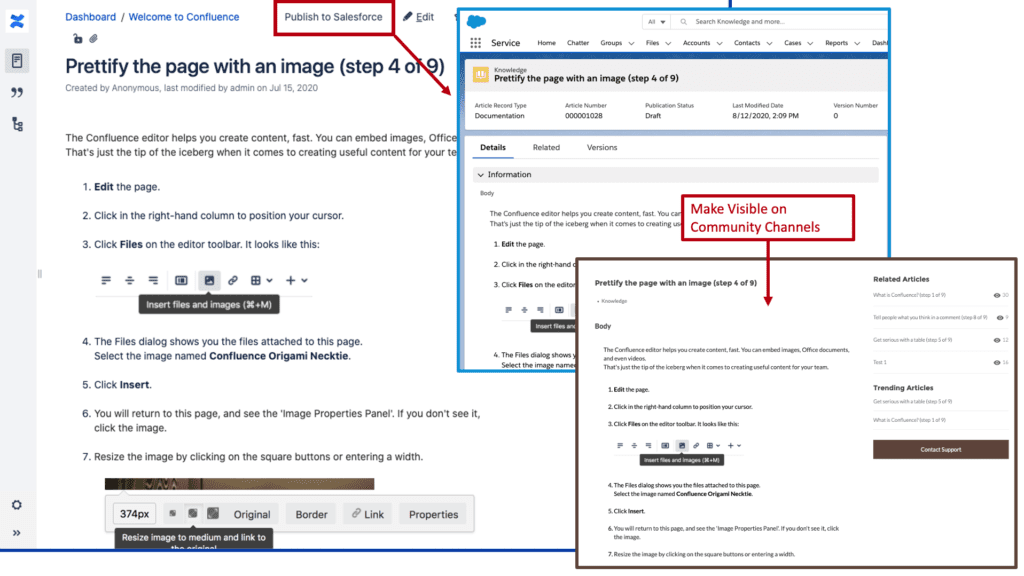 Post Confluence wiki pages to Salesforce Knowledge Articles and publish in community channels
Post Confluence wiki pages to Salesforce Knowledge Articles and publish in community channels
Learn more
Check out our intro videos (<4 minutes), and read our white paper about integrating Salesforce with Jira, Confluence, and Slack to learn more.