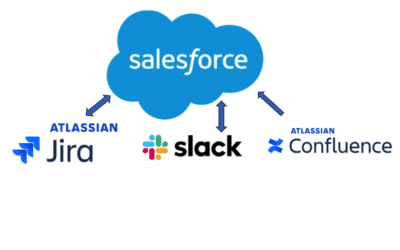JIRA Integration is not required to have Administrator privileges.
Salesforce users interact with a subset of JIRA Projects, for all these Projects the JIRA Integration user requires the following permissions:
| JIRA Permission | zAgileConnect Feature | Comments |
|---|---|---|
|
Browse Projects |
|
|
|
Edit Issues |
|
|
|
Create Issues |
|
|
|
Delete Issues |
|
zAgileConnect only allows deletion of Issues created from Salesforce.
Linked Issues can not be deleted from Salesforce. |
|
Transition Issues |
|
|
|
Close Issues |
|
|
|
Resolve Issues |
|
|
|
Schedule Issues |
|
Ability to set Due Date Issue field. If not enabled the field Due Date is not displayed in the Create/Update Issue form in Salesforce. |
|
Assignable User |
|
In the scenario where the Reporter/Creator of the Issue is configured also as the default Assignee.
|
|
Assign Issues |
|
Ability to Assign the Issue to JIRA users in create or edit issue. If not enabled the field Assignee is not displayed in the Create/Update Issue form in Salesforce. |
|
Modify Reporter |
|
Ability to specify the Reporter. If not enabled the field Reporter is not displayed in the Create/Update Issue form in Salesforce. |
|
View Voters and Watchers |
|
If not enabled Salesforce can not pull Votes and Watchers Issue fields. Also theses fields will not be displayed in Issue Details VF page. |
|
Add Comments |
|
Ability to send comments to JIRA with #salesforce. |
|
Edit All Comments |
|
Ability to update comment already sent to JIRA. |
|
Edit Own Comments |
|
Ability to update comment already sent to JIRA. |
|
Create Attachments |
|
User Masquerading (for JIRA Server Only)
Most of the zAgileConnect features are performed used the Integration user permissions. But certain operations like Create Issue, Update Issue, Transition Issue, etc can be performed using the current Salesforce corresponding JIRA User permissions (if Salesforce email address matches a JIRA user email address).