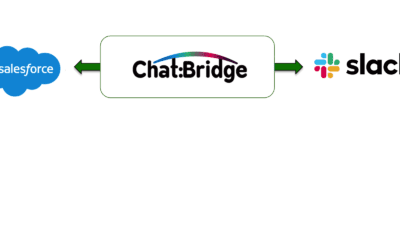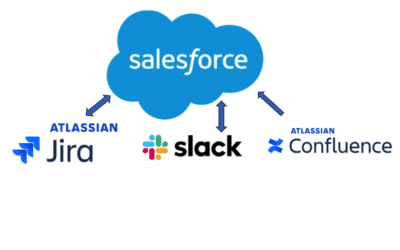Key Takeaways
- Chat:Bridge enables teams to save time by easily accessing and finding Salesforce information from within Slack, eliminating the need for switching between platforms.
- With Chat:Bridge, teams can perform Salesforce actions directly from Slack, such as creating cases, requesting demos, and creating leads, increasing productivity and streamlining workflows.
- Chat:Bridge breaks down communication silos by facilitating cross-functional team collaboration around Salesforce accounts and objects, enhancing alignment and effectiveness while saving costs on Salesforce licenses.
Up to now, our blog and webinar series regarding Chat:Bridge have focused on Customer Support:
- How to minimize churn (including video)
- How to monitor customer support team effectiveness (and video)
But Chat:Bridge can do so much more for other teams as well. Every team has various applications they tend to work with. For example Sales uses Salesforce Sales Cloud and Support uses Salesforce Service Cloud. Engineering teams use code repositories, Atlassian Jira, and so on. Although everyone uses Slack, it is constrained in terms of contextual information access within those applications from Slack. Chat:Bridge eliminates those barriers and multiplies that ability for cross-team collaboration by enabling Slack to directly tap Salesforce information as well as bridge the information flow between Slack and Salesforce.
Save time in finding information
First of all, Chat:Bridge makes it easy for anyone with appropriate rights to find Salesforce information from Slack. Chat:Bridge uses the Slack API and Slack Forms to make it easy to query Salesforce information directly from within Slack. Just use shorthand commands like “sf account=Acme” to get an overview of the account called Acme. Chat:Bridge can query any Salesforce object as long as they are configured for such access from Slack.
A Slack user can initiate a message to Salesforce to any object that is Chatter-enabled. Messages are posted as Chatter Feeds. Responses from the Feed will be received in Slack as a reply to the original message. Files may also be exchanged similarly.
You can also automate information delivery from Salesforce. For example, a business development rep is notified of a new lead, or a product marketing is notified that an account has reached an important milestone such as won or lost to perform win-loss analysis.
Save time by doing more from within Slack
Chat:Bridge is virtually limitless in being able to achieve any Salesforce action within Slack that would normally otherwise be done directly from within Salesforce. For example: Customer Support can easily create a case from Slack, a sales or business development person can request a demo for an account, a business development or marketing person can create a lead, anyone can create Salesforce Tasks from Slack, and so on.
Break down communication silos
Chat:Bridge allows cross-functional team communication and collaboration quickly around Salesforce Aaccounts and other objects such as Opportunities and Leads, as well as custom-Salesforce objects.
This eliminates the friction between teams to increase alignment and accelerate mutual effectiveness. A support agent within Salesforce can easily ask for help from Engineering working within Slack. Marketing can look at an Account within Salesforce and directly query product management who receives the message in Slack. Or Sales can ask Marketing or a Product Manager a question about an Opportunity or Account from within Salesforce.
Save budget
Importantly, there is no need to have Salesforce accounts to access Salesforce information from Slack for occasional queries. Slack users can perform actions, such as posting messages and replies to Salesforce, as well as query and retrieve information from Salesforce, without each requiring a Salesforce license. From Slack, a single Salesforce account is used to authenticate Slack to Salesforce. All actions from Slack are performed using this account.
As you can see, the scenarios are virtually unlimited as to how Chat:Bridge can accelerate efficiencies and drive cross-functional team alignment.
Check out our webinar series to learn more about Chat:Bridge:
- Recorded: How to minimize churn
- Recorded: Monitor support team effectiveness
- Dec. 16, Wed., 11am PT: Increase efficiencies
- Jan. 28, Thurs., 11am PT: Increase sales
- Mar. 4, Thurs., 11am PT: Engage your community