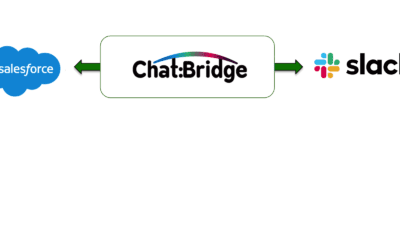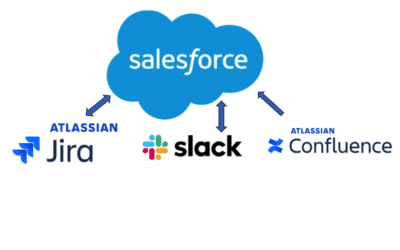In this recorded webinar for Salesforce – Jira integration below, we cover an overview of zAgile, Inc. and a demo of zAgileConnect‘s core and latest features regarding Salesforce – Jira integration.
A summary of the webinar content follows along with how to learn more.
zAgile, Inc. Overview
zAgile integration software provides plug & play integration between Salesforce and leading applications and tools. Our mission is to help teams drive cross-functional collaboration by integrating tools, processes, and knowledge. zAgile’s hundreds of customers range from mid-size businesses to major enterprises including HP, HPE, IBM, Rubrik, TIBCO, Informatica, Morningstar, Walmart, and Snowflake.
zAgileConnect Overview
How zAgileConnect helps customer support teams to overcome the following obstacles:
- Tracking customer tickets across multiple applications (Salesforce and Jira)
- Tedious and laborious effort involved in copy/paste customer ticket information into Jira
- Lack of visibility and timely updates on ticket resolution status leads to aging cases
- Poor collaboration with Engineering on customer ticket resolution
- Lack of reporting on status of customer tickets in Engineering
How zAgileConnect’s Salesforce – Jira integration empowers customer support teams to:
- Escalate: Customer tickets to Engineering
- Investigate: Search and browse information in Jira from Salesforce
- Collaborate: Share comments and attachments
- Automate: Jira actions with Salesforce processes
Why choose zAgileConnect for Salesforce – Jira integration?
- Work efficiently: On Salesforce Cases sent to Engineering
- Track easily: Status of Cases in Engineering
- Collaborate effectively: Within Support and with Engineering, Product, and other teams
A quick look at zAgileConnect’s user interface showing the ability to work with Jira issues directly from within Salesforce:
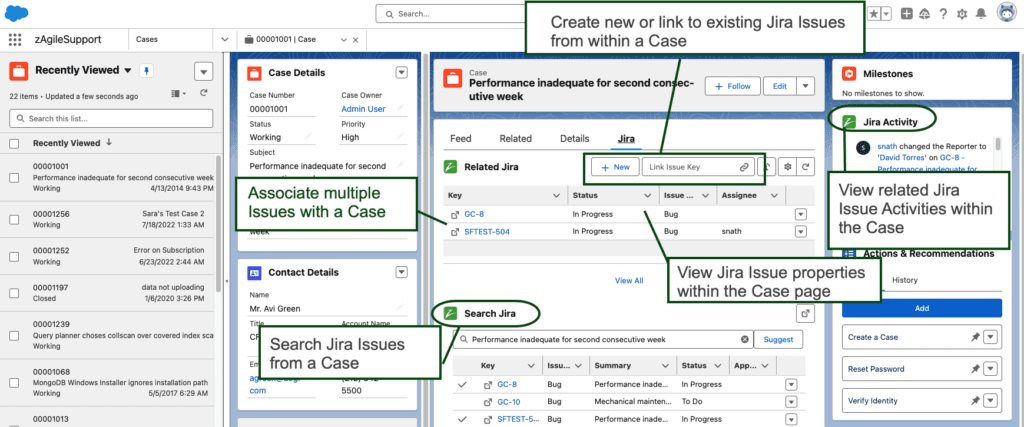
Work with Jira issues from within Salesforce
zAgileConnect Demo
Core features shown in the demo:
- Lightning Web Components
- Related Jira
- Jira Search
- Issue Activity
- Search, Link, and Create Issues from Case
- Track Issue updates in Salesforce
- Share Comments and Attachments
Advanced features shown in the demo:
- Many-to-many relationships between Case and Issue
- Multi-instance
- Salesforce to multiple Jira instances
- Jira to multiple Salesforce orgs
- Jira Service Management
- Creating Salesforce objects from Jira
- Salesforce fields in Jira Search via JQL
Learn more
Check out the zAgileConnect white paper describing features in detail as well as how zAgileConnect compares to alternatives. Let us know your questions or request to arrange a demo at sales@zAgile.com .